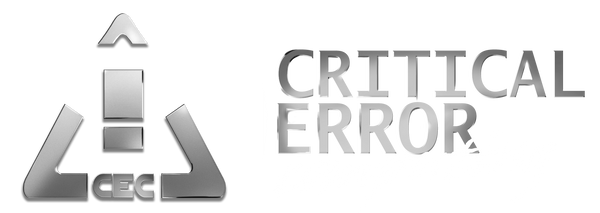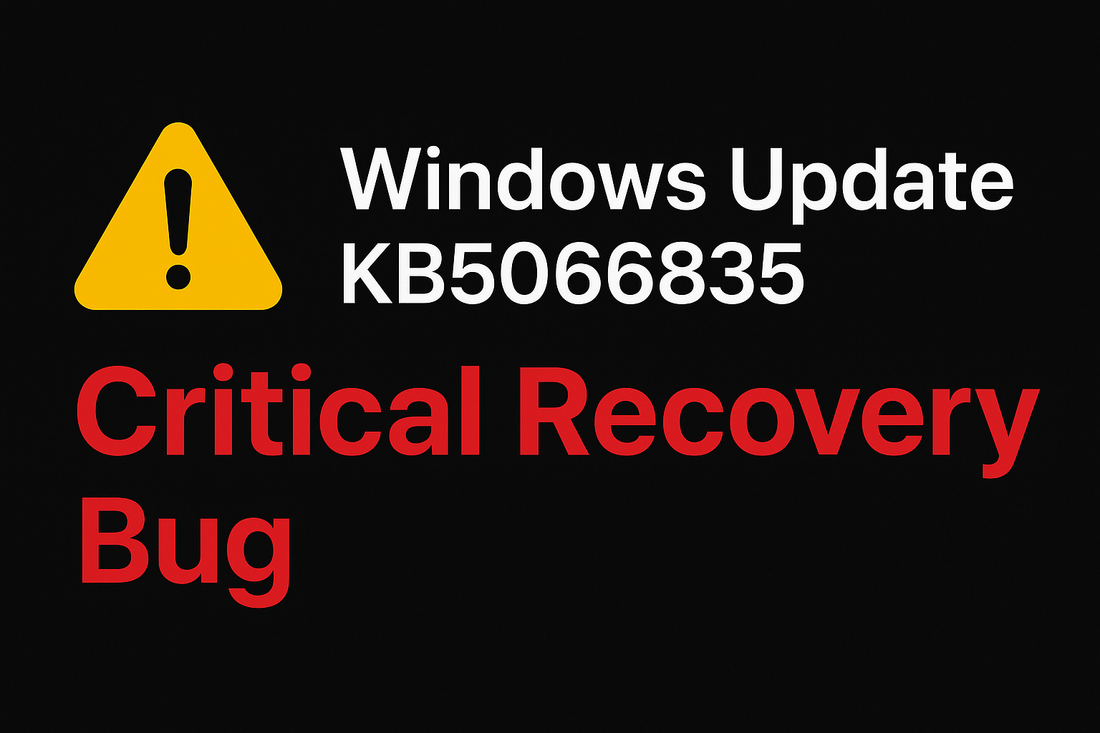Windows strikes again with Update KB5066835, which can trigger data loss and make systems completely unusable if they enter Recovery Mode (WinRE). We’ve tested this across multiple systems, and the issue is consistent and severe.
This can easily turn a minor boot failure into total data loss. Windows automatically counts failed boots and will push you into WinRE — trapping you in a loop where you can’t continue.
The good news: there’s a tested workaround. You can bypass this loop using Windows Installation Media.
Step-by-Step Fix: Getting Past the WinRE Lockout
-
Create a Windows Installation USB
Use the Windows Media Creation Tool on another PC to create a bootable USB drive.
-
Boot from the USB Drive
Insert the USB into the affected PC, boot, and press F8 / F11 / F12 (varies by motherboard) to open the boot menu. Select your USB device.
-
Enter Repair Mode
When prompted to “Install Windows,” select Repair your computer at the bottom left. Choose Troubleshoot → Advanced Options.
-
Open Command Prompt
This gives you access to repair commands. (Run each line individually and wait for it to complete)
bootrec /fixmbrbootrec /fixbootbootrec /scanosbootrec /rebuildbcdIf you get “Access Denied” on
bootrec /fixboot, run these instead:diskpartlist volselect vol Xassign letter=Z:exitbcdboot C:\Windows /s Z: /f UEFI -
Restart Your PC
After completing the above, close Command Prompt, remove the USB drive, and restart your computer. It should now boot normally into Windows.