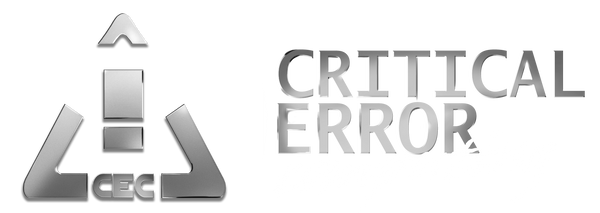Windows 11 24H2 Storage Scare — Facts, Fixes, and What We Expect from Vendors
CEC’s take: Stabilize first. Update Windows, update SSD firmware, and keep a monthly stability routine. Vendor communications skewed opaque and legalistic during peak confusion—Phison pursued legal action around a falsified “leak,” and Microsoft leaned on quiet mitigations and policy-driven auto-updates. Manage risk, but publish a clear “Do-This-Now” for users within 24 hours while investigations run.
TL;DR (15 seconds)
- Update Windows to the latest 24H2 cumulative build; accept the late-August preview if offered.
- Update SSD firmware with your vendor tool (Samsung Magician, Crucial Storage Executive, WD Dashboard, Corsair Toolbox/SSE).
- Run your stability routine monthly. Use our step-by-step guide: CEC Windows 11 Stability Guide →
- Keep two backups: one offsite (trusted cloud) and one onsite (external drive). Test a restore.
- NDI/OBS stutter: switch NDI Receive Mode to TCP or UDP in NDI Tools.
- School/lab AutoCAD images: plan an admin-assisted first launch or hold the update on baselines.
What changed (responsible claims)
- Microsoft and storage partners report no proven causal link between the August security rollup and disk failures after telemetry review.
- Community and press investigations highlight pre-release Phison engineering firmware in some regions as a trigger condition; retail firmware and current Windows builds test stable.
- A late-August preview update delivered additional stability refinements that landed well in the wild.
- Separate regressions surfaced:
- NDI/OBS performance issues tied to RUDP pipelines; switching receive mode to TCP/UDP stabilizes many rigs.
- First-run UAC prompts for AutoCAD and similar MSI repair scenarios; classroom and lab images need an admin-assisted first launch or a temporary hold.
Timeline at a glance
- Aug 12 — Security CU lands; early reports of storage failures circulate; Microsoft states no link found after initial review.
- Aug 18–21 — Phison flags falsified materials and initiates legal action; investigation continues.
- Aug 28 — Phison cites extensive bench time without reproduction on retail firmware.
- Aug 29 — Optional preview update rolls out with cumulative fixes and quiet mitigations.
- Early Sept — Reports converge on engineering firmware presence as a key factor; retail firmware + current builds remain stable in retests.
What we tested (CEC lab)
We stress-tested under real contention: large transfers + game downloads + installs, at roughly 10% / 50% / 90% drive fullness. We looped heavy titles and layered synthetic writes. On current Windows builds and retail SSD firmware, we did not reproduce catastrophic failures. This mirrors vendor and community retests on updated systems.
Fast path: do this now
- Bring Windows current. Install the latest cumulative; take the late-August preview if presented. Quiet mitigations and refinements tend to roll forward.
- Update SSD firmware. Use your vendor utility (Magician, Storage Executive, WD Dashboard, Corsair SSE). Prioritize production firmware builds.
- Run your stability routine. Small servicing errors accumulate and mimic “mystery corruption.” Follow our monthly steps and after major updates: CEC Windows 11 Stability Guide.
- Back up like a pro. Keep one offsite + one onsite copy. Verify restores.
Notes for specific workflows
Streamers (NDI + OBS)
Open NDI Access Manager (NDI Tools) and change Receive Mode from RUDP to TCP or UDP. If production deadlines press, consider a temporary rollback of the August CU with documented approvals and a plan to re-apply when stable.
Schools & labs (AutoCAD 2022–2026)
Expect a first-run elevation prompt. Use an admin-assisted first launch on golden images or hold the update on lab baselines until a vendor correction lands. KIR/GPO options are available for enterprises.
Trust, but verify: quick checks
- Windows build: Settings → Windows Update → Update history. Confirm your build reflects the latest cumulative or the late-August preview.
- Known Issue Rollback (KIR): Enterprises can enforce via GPO; consumers often receive it silently.
- SSD firmware: Check the firmware version in your vendor tool; update to a current production build.
Vendor behavior—our read
Phison focused on legal posture when a fabricated “internal doc” started spreading. Microsoft relied on quiet mitigations (previews, KIR) and automated updates. These approaches manage risk at scale. Clear, immediate user guidance still matters more in the first 24–72 hours.
The standard we’ll hold vendors to
- Ship a 24-hour “Do-This-Now.” Back up, pause heavy writes, verify SMART, update firmware, list safe Windows builds, provide rollback guardrails.
- Disclose scope bands. Label likely / possible / outlier with affected SKUs/firmware and OS builds.
- Share minimal test matrices. Let labs and power users reproduce or falsify quickly.
- Document quiet mitigations. If you ship a fix silently, say so—and show users how to verify it applied.
If you still hit a storage failure
Email info@cec.direct with your Windows build, SSD model + firmware, the workload at failure, and any logs/screenshots. We’ll aggregate cases and keep pressure on vendors where clarity is still needed.
This post reflects CEC’s lab results and cross-checks as of September 8, 2025. We’ll update if vendors publish a clear, dated RCA.